Creating your own resume template is an excellent way to start career hunting! A good career-focused resume typically follows a pattern that employers accept as standard. You can pick and choose what pieces you would like to include in yours, but making it appeal to employers takes some of this structure.
By creating your own resume template using Microsoft Office’s tools, you will save time and make your job search more efficient. Plus, you get to add your unique style to your documents!
Here are all the things you need to know about designing your perfect resume template. These tips will help you create a strong-looking document that gets noticed.
Create your template

To create your resume template, you will need to start with an empty document in Microsoft Office. You can then add headers or decorations to define the sections of your new template.
The next step is to choose what style you would like to use for your template cover page. There are several options including classic, career summary, professional profile, etc. Once that is done, you can begin adding content to differentiate yourself and showcase who you are as a person and what skills you have.
After editing the main body of text, you can either save it as a Word file or export it as HTML so that you can edit it more freely online or through other software such as Google Docs or Adobe Creative Cloud.
Software to use

Creating your own resume template is an excellent way to start off being very creative with how you present yourself to employers.
You can create your own resume template using any word processing program such as Microsoft Office, Google Docs, or Apple Pages.
These programs all offer similar features that allow you to edit and update content and layouts quickly.
By creating your own resume template in one of these software packages, you will be able to easily apply your new design to various resumes and/or career applications.
Distribute your resume

When creating your own career transition or re-entry document, you should not feel that you have to include every detail about yourself in each section. This looks very unorganized!
Instead, use different styles to distribute information into separate sections. For example, if your job summary does not have an education section, you can simply add one using the drop-down box. You can also insert a body paragraph with employment history, achievements, etc.
This way, you do not have to choose between having too little content or no content at all.
Sample templates

If you would like to create your own resume template, you can do so by starting with an existing one! There are many free online resources that offer ready-made resumes or career profile templates. You may also be able to find ones you can edit and add your own information to them.
By offering your own sample as a replacement for the standard examples, you will help inspire others to write their own unique resumes. It is very common to use inspiration from other people’s work when creating your own.
If you would like to create your own resume template, you can do so by starting with an existing one. You can either use their design as a basis or choose different colors and styles to make it look more unique!
There are many free online resources that contain good-quality resume templates. Some of these include FreelanceHeaderBox, BestResumesOnline, and ElleDecor. They all feature excellent formatting and style elements such as headers, supporting paragraphs, and bullet points. By copying and editing them, you can make yours stand out!
Another way to get inspiration is to take a look at popular career websites and see what they’re using for resumes. These sites usually have helpful tips and tricks for creating your own great-looking ones.
And finally, you can always start from scratch. Use solid fonts and emphasize how well you write and communicate. Make sure to include enough details about yourself but remember to keep it short and concise.
It's not all about resumes, review your profile
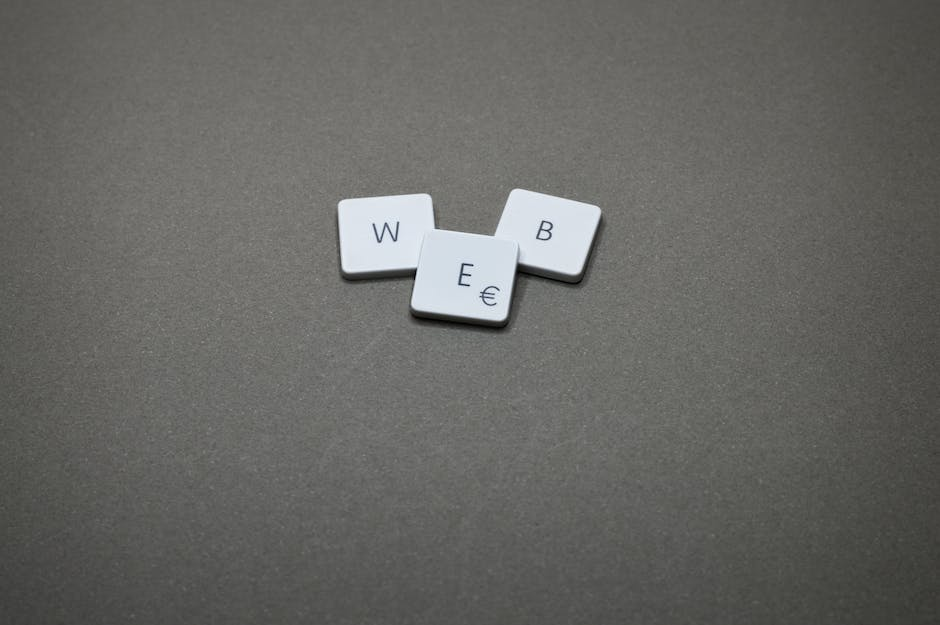
Finding employment is not easy for most people, even more so now with all of the online applications that exist. With how much of an emphasis companies place on using a LinkedIn profile to evaluate applicants, creating a professional-looking profile has become very popular.
By using quality pictures and editing out anything that does not show who you are as a person, creating a great-looking profile is possible!
In this era of the digital age, it is easy to create a profile online. With all sorts of social media sites have you covered, there’s no need to make yours very professional looking.
You can now choose from hundreds if not thousands of free templates for your profile picture and covers. Add some basic text and you are set!
Making sure that your profile pictures and covers convey what you want them to say goes a long way.
